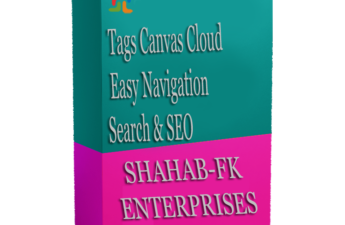In PrestaShop, schema-rich snippets are a way to provide additional information about a website or webpage to search engines, in order to improve visibility and search engine rankings. Schema-rich snippets use a specific code called “schema markup” to provide search engines with information such as product reviews, prices, and availability. This information is then displayed in the search results, providing…
Author: zohaibk
PrestaShop Hreflang and Canonical Tags
In PrestaShop, Hreflang tags and canonical tags are used to help search engines understand the relationship between different versions of a page on a website. Hreflang tags are used to indicate to search engines which language a page is written in, and to indicate the relationship between different language versions of the same page. This is particularly useful for e-commerce…
PrestaShop Shipping Method
In PrestaShop, shipping methods refer to the ways in which products are delivered to customers after they have placed an order. PrestaShop provides several built-in shipping methods that can be enabled and configured in the back office of the store. Some examples of shipping methods include: Free shipping: This method allows the store owner to offer free shipping on certain…
PrestaShop Managing your Orders
PrestaShop is an open-source e-commerce platform that allows users to create and manage an online store. One of the key features of PrestaShop is its ability to manage orders. When an order is placed on a PrestaShop store, the user can view the details of the order in the back-office of the store. This includes information such as the customer’s…
What is GDPR
GDPR stands for General Data Protection Regulation. It is a regulation of the European Union (EU) that came into effect on May 25, 2018. It replaces the 1995 EU Data Protection Directive and strengthens EU data protection laws. It gives EU citizens more control over their personal data and how it is collected, stored, and used. It also increases the…
Magento how to install
Installing Magento is a straightforward process, here is a general overview of the steps: Download the latest version of Magento: Go to the Magento website and download the latest version of the software. Upload the software to your server: Use an FTP client to upload the Magento files to your server. Create a database: Create a new database for Magento…
PrestaShop how to install
Installing PrestaShop is a straightforward process, here is a general overview of the steps: Download the latest version of PrestaShop: Go to the PrestaShop website and download the latest version of the software. Upload the software to your server: Use an FTP client to upload the PrestaShop files to your server. Create a database: Create a new database for PrestaShop…
Magento how to configure google analytics
Configuring Google Analytics in Magento is a simple process, here is a general overview of the steps: Create a Google Analytics account: If you don’t already have one, create a Google Analytics account and create a new property for your website. Get the tracking code: Once you have created a new property, you will be provided with a tracking code.…
PrestaShop how to configure google analytics
Configuring Google Analytics in PrestaShop is a simple process, here is a general overview of the steps: Create a Google Analytics account: If you don’t already have one, create a Google Analytics account and create a new property for your website. Get the tracking code: Once you have created a new property, you will be provided with a tracking code.…
PrestaShop Abandoned Cart
Abandoned cart in e-commerce refers to when a customer adds items to their shopping cart but then leaves the website without completing the purchase. PrestaShop provides several tools and modules to help businesses recover lost sales due to abandoned carts. Abandoned Cart module: This module allows you to keep track of abandoned carts, and send automatic reminders to customers to…
Magento how to add code in head tags
There are a few different ways to add code to the head tags in Magento, here is a general overview of some methods: Using the Magento backend: Go to the backend of your Magento store, navigate to “Content” > “Design” > “Configuration” and select the store view you want to edit. Then navigate to the “HTML Head” section and add…
Magento how to create sitemap.xml
Creating a sitemap.xml file in Magento is a simple process, here is a general overview of the steps: Log in to the backend of your Magento store. Go to the “Marketing” menu and select “SEO & Search” Under the “Search Engine Sitemaps” section, click on the “Add Sitemap” button. Fill in the necessary information, such as the file name and…
Magento e-commerce benefits
Magento is a popular e-commerce platform that offers a wide range of benefits for businesses looking to create an online store. Some of the key benefits of using Magento for e-commerce include: Scalability: Magento is a highly scalable platform that can handle a large number of products, customers and orders, making it suitable for businesses of all sizes. Customizable: Magento…
PrestaShop e-commerce benefits
PrestaShop is a free, open-source e-commerce platform that offers a wide range of benefits for businesses looking to create an online store. Some of the key benefits of using PrestaShop for e-commerce include: Customizable: PrestaShop is highly customizable, which allows businesses to tailor their online store to their specific needs. User-friendly: The platform is user-friendly, making it easy for businesses…
Magento how to install module
Installing a module in Magento is a straightforward process, here is a general overview of the process: Download the module: To install a module in Magento, you first need to download the module from the Magento Marketplace or another source. Go to the backend of your store: Log in to the backend of your Magento store. Go to the “System”…
PrestaShop How to install Module
Installing a module in PrestaShop is a straightforward process, here is a general overview of the process: Download the module: To install a module in PrestaShop, you first need to download the module from the PrestaShop Addons marketplace or another source. Go to the backend of your store: Log in to the backend of your PrestaShop store. Go to the…
Magento how to upgrade to new version
Upgrading Magento to a new version can be done in several ways, here is a general overview of the process: Back up your store: Before upgrading, it’s important to make a backup of your store’s files, database and media folder. This will allow you to restore your store in case something goes wrong during the upgrade process. Prepare for upgrade:…
PrestaShop how to upgrade to new version
Upgrading PrestaShop to a new version can be done in several ways, here is a general overview of the process: Back up your store: Before upgrading, it’s important to make a backup of your store’s files and database. This will allow you to restore your store in case something goes wrong during the upgrade process. Download the latest version of…
How to get Google analytics USER ID variable
To get the Google Analytics User ID variable, you can use the following methods: Use the User ID feature in Google Analytics: You can enable the User ID feature in Google Analytics and set it up to collect a unique User ID for each user. This User ID can be passed along with the other hit data, and can be…
PrestaShop how to configure paypal payment method
To configure the PayPal payment method in PrestaShop, follow these steps: Log in to the backend of your PrestaShop store. Go to the “Modules” menu and select “Payment.” Locate the “PayPal” module and click on the “Configure” button. Fill in the necessary information, such as the PayPal email address and API credentials. Save the configuration by clicking on the “Save”…
Magento how to configure shipping method
To configure shipping methods in Magento, follow these steps: Log in to the backend of your Magento store. Go to the “Stores” menu and select “Configuration.” Under the “Sales” section, select “Shipping Methods.” Locate the shipping method you want to configure, such as “Flat Rate” or “Free Shipping,” and click on the “Configure” button. Fill in the necessary information, such…
PrestaShop how to configure bank transfer payment method
To configure the bank transfer payment method in PrestaShop, follow these steps: Log in to the backend of your PrestaShop store. Go to the “Modules” menu and select “Payment.” Locate the “Bank Wire” module and click on the “Configure” button. Fill in the necessary information, such as the bank account details and instructions for customers who choose this payment method.…
What is magento modules
Magento modules are individual software components that extend the functionality of the Magento e-commerce platform. They are designed to add specific features or functionality to a Magento store, such as payment gateways, shipping methods, product comparisons, customer reviews, and more. Magento modules are created by Magento developers and can be purchased or downloaded for free from various sources, such as…
How to show products on magento home page
To show products on the Magento home page, you can use the built-in features of the platform. One way to do this is by using the “CMS Static Blocks” feature. Here are the steps to add products to the home page using this method: Log in to the Magento admin panel. Navigate to “Content” and then “Blocks.” Create a new…
PrestaShop Addons Information
SEO schema module An SEO schema module for PrestaShop is a plugin that allows you to add structured data, also known as schema markup, to your store pages. Structured data is a type of code that helps search engines understand the content of your pages and how they are related to each other. This can help improve the visibility and…
Magento and PrestaShop
Both Magento and PrestaShop are popular open-source e-commerce platforms, but they have different strengths and are suited for different types of businesses. Magento: Magento is a more powerful and flexible e-commerce platform, with a wide range of features and functionalities. It is more suited for large, complex e-commerce websites with high traffic and a large number of products. Magento is…
PrestaShop Shipping
How you choose to ship your products is a key element to the management and success of your store. You must account for the great variety of available methods, which can mix carriers, regional and international taxes, package weight, and the price of a product itself. Luckily, PrestaShop makes it easy for you to handle it all in just a…
PrestaShop how to take backup
Before starting anything, you must think first about safety. Any modification made to a shop could break it, so you must make sure all your data has been backed up before going further. This basically implies saving two things: your files and your database. We will give you all the details you may need to run an upgrade, but we…
PrestaShop Updates and Upgrade
Introduction The purpose of this chapter is to provide the best practices and tips for keeping your PrestaShop up-to-date. Its compatibility range should cover at least shops running on versions 1.6 through 8. Keeping a shop updated to the latest available version ensures you have the latest changes brought by the core team and the developer community. Depending on the…
PrestaShop Webservice API
PrestaShop enables merchants to give third-party tools access to their shop’s database through a CRUD API, otherwise called a web service. About CRUD & REST The PrestaShop web service uses the REST architecture in order to be available on as many platforms as possible since the HTTP protocol and XML files are understood by most platforms if not all. HTTP…
PrestaShop 8 Installation
PrestaShop 8 Installation Downloading PrestaShop The source code of PrestaShop is hosted on the Official PrestaShop GitHub Repository. You can find all the released versions of PrestaShop here: PrestaShop releases. Nightly releases of PrestaShop are also generated daily. Their details can be found on a public Google Cloud storage. Choosing the right version for you PrestaShop comes in two “flavors”:…
Magento 2.3.x System requirements
Magento 2.3.x System requirements This table shows versions of third-party software dependencies that Adobe has tested with specific Adobe Commerce and Magento Open Source releases. Adobe only supports the combination of system requirements described in the following table. For example, 2.4.5 is fully tested with MariaDB 10.4. Adobe recommends that you upgrade to MariaDB 10.4 before upgrading to 2.4.5. Software…
PrestaShop 8 System requirements
PrestaShop 8 System requirements PrestaShop needs the following server configuration in order to run: System: Unix, Linux, or Windows. Web server: Apache Web Server 2.2 or any later version. PHP: We recommend PHP 7.2.5 or later. See the compatibility chart below for more details. MySQL: 5.6 minimum, a recent version is recommended. Server RAM: The more the merrier. We recommend…
Magento Tawk.to – Multilingual Live Chat Support
The Magento module helps to communicate with clients on your online store and turn visitors into customers. This helps to build relationships with customers, provide personalized service and increase sales. Tawk. to is a free multilingual messaging app that lets you monitor and chat with visitors on your website, mobile app, or from a free customizable page. There is no…
Magento Online – Offline Chat Support with Jivo Chat
The Magento module helps to communicate with clients on your online store and turn visitors into customers. This helps to build relationships with customers, provide personalized service and increase sales. Live chat is beneficial for businesses. It has to a large extent revolutionized the customer service industry. Organizations (regardless of size and industry vertical) should adopt this tactical tool to…
Magento Social Live Chat Support with Messenger
The Magento module helps to communicate with clients on your online store and turn visitors into customers. This helps to build relationships with customers, provide personalized service and increase sales. Live chat is beneficial for businesses. It has to a large extent revolutionized the customer service industry. Organizations (regardless of size and industry vertical) should adopt this tactical tool to…
PrestaShop Sales Reports Statistics Charts Analysis
The PrestaShop Addons help to get statistics about different sales reports and data visualization like Sales By Currency, Sales By Category, Sales By Products, Monthly Sales Report, Yearly Sales Report, Sales By Country, Sales By Manufacturer, Sales By Suppliers, Sales Amount By Day, Sales Amount By Month A sales report, also known as a sales analysis report, is a document…
Magento AddThis Integration Share content on social networks.
The Magento module allows the integration of the AddThis social content-sharing widget on the website. AddThis helps in social bookmarking and sharing buttons help to share the content of websites. The AddThis button spreads your content across the Web by making it easier for your visitors to bookmark and share it with other people. It’s easy to install and provides…
Magento Web Traffic Analysis using Statcounter Tool
The Magento module helps administrators to integrate the StatCounter web traffic analytics tool in the Magento store and helps to get detailed information about store traffic from Statcounter websites. It is useful for any business with a digital presence to analyze and measure the behavior of the visitors that come to their website. Web analytics measures things like where the…
Magento SEO Webmaster Site Verification for Search Engines
The Magento module helps in the verification of online stores with different search engines using meta tag verification like Google, Yahoo, Bing, Alexa, Yandex, Majestic SEO, Mywot, Global Sign, Norton Safeweb, Flippa, Pinterest, and many more. Verification is the process of proving that you own the site or app that you claim to own. Verification associates a specific user with…
Magento Google Instant Indexing API Integration Module
Google Indexing API allows websites to notify Google when they add, update or remove pages on their site in order to make Googlebot update its index. This way, Google schedules new crawls, keeping up to date with your content on SERPs, which improves your Website traffic. Below we highlight some of the things you can do with the indexing API. Thanks to integrating…
Magento Abandoned Cart Reminder Module
The Magento Addons send automatic abandoned cart reminder emails to visitors or customers. Abandoned cart emails are sent to customers who have added products to their cart but failed to check out. It’s remarkably effective as a sales recovery tactic. Abandoned cart emails are emails that are sent to re-engage shoppers who left items in their carts without completing checkout.…
Magento GTmetrix speed Test API Integration Module
The Magento module GTmetrix speed test API integration helps to do daily speed analysis of the website. It is to configure and helps to know PageSpeed Score, YSlow Score, Fully Loaded Time, Total Page Size, Requests,html_bytes,page_elements,report_url,html_load_time,page_bytes, and many more statistics information same as the Gtmetix website inside back-office. GTmetrix is an online speed testing tool that allows webmasters to test…
Magento Zoho Chat Support Integration
The Magento module helps to communicate with clients on your online store and turn visitors into customers. This helps to build relationships with customers, provide personalized service and increase sales. Live chat is beneficial for businesses. It has to a large extent revolutionized the customer service industry. Organizations (regardless of size and industry vertical) should adopt this tactical tool to…
PrestaShop Abandoned Cart Reminder Module
The PrestaShop Addons send automatic abandoned cart reminder emails to visitors or customers. Abandoned cart emails are sent to customers who have added products to their cart but failed to check out. It’s remarkably effective as a sales recovery tactic. Abandoned cart emails are emails that are sent to re-engage shoppers who left items in their carts without completing checkout.…
PrestaShop GTmetrix speed Test API Integration Module
The PrestaShop addon GTmetrix speed test API integration helps to do daily speed analysis of the website. It is to configure and helps to know PageSpeed Score, YSlow Score, Fully Loaded Time, Total Page Size, Requests,html_bytes,page_elements,report_url,html_load_time,page_bytes, and many more statistics information same as the Gtmetix website inside back-office. GTmetrix is an online speed testing tool that allows webmasters to test…
Magento Automatic Geolocation Redirect
The Magento module helps the administrator to ban unpleasant visitors from the country locations where shop products and services are not available on your store website. Geolocation Redirect helps to redirect the visitor to the right store URL based on the visitors’ country. This module will help merchants to secure their online store website and investment. This will help in…
PrestaShop Google Instant Indexing API Integration Module
Google Indexing API allows websites to notify Google when they add, update or remove pages on their site in order to make Googlebot update its index. This way, Google schedules new crawls, keeping up to date with your content on SERPs, which improves your Website traffic. Below we highlight some of the things you can do with the indexing API. Thanks to integrating…
PrestaShop Tags Canvas Cloud for Easy Navigation, Search & SEO
The prestashop addon adds a block containing a tag cloud, with full SEO support & search tags page. This helps to add keywords, products, or any other information for easy navigation on the respective page. This module is easy to use and install. The module adds a block containing a tag cloud, with full SEO support & search tags page.…
PrestaShop Social Media like Block based on selected categories & languages Pages
The prestashop addon help administrator adds a block for Social Media like based on selected category and language in the store. This feature will help to increase exposure to potential, reach a targeted audience, build brand loyalty, increase store traffic and boost SEO. This module provides a feature to showcase blocks on the left or right side of the page…