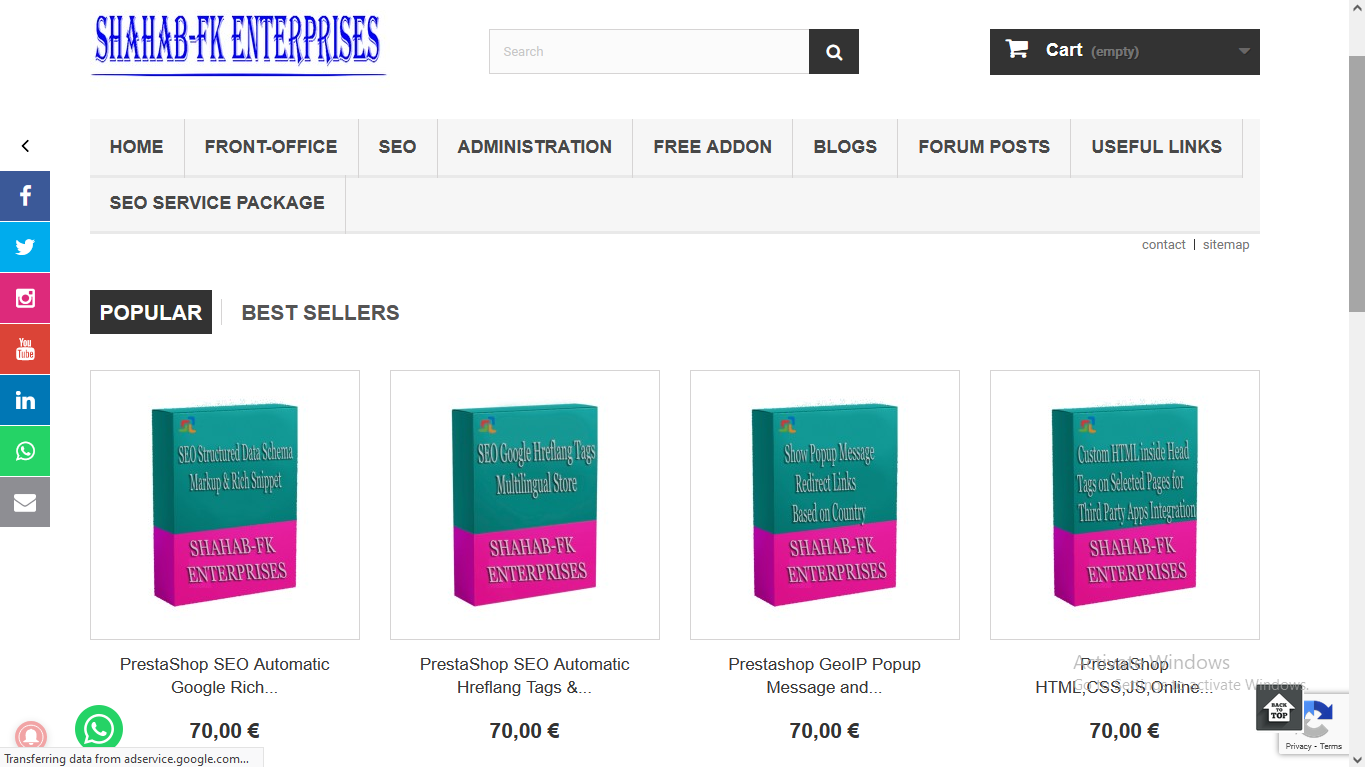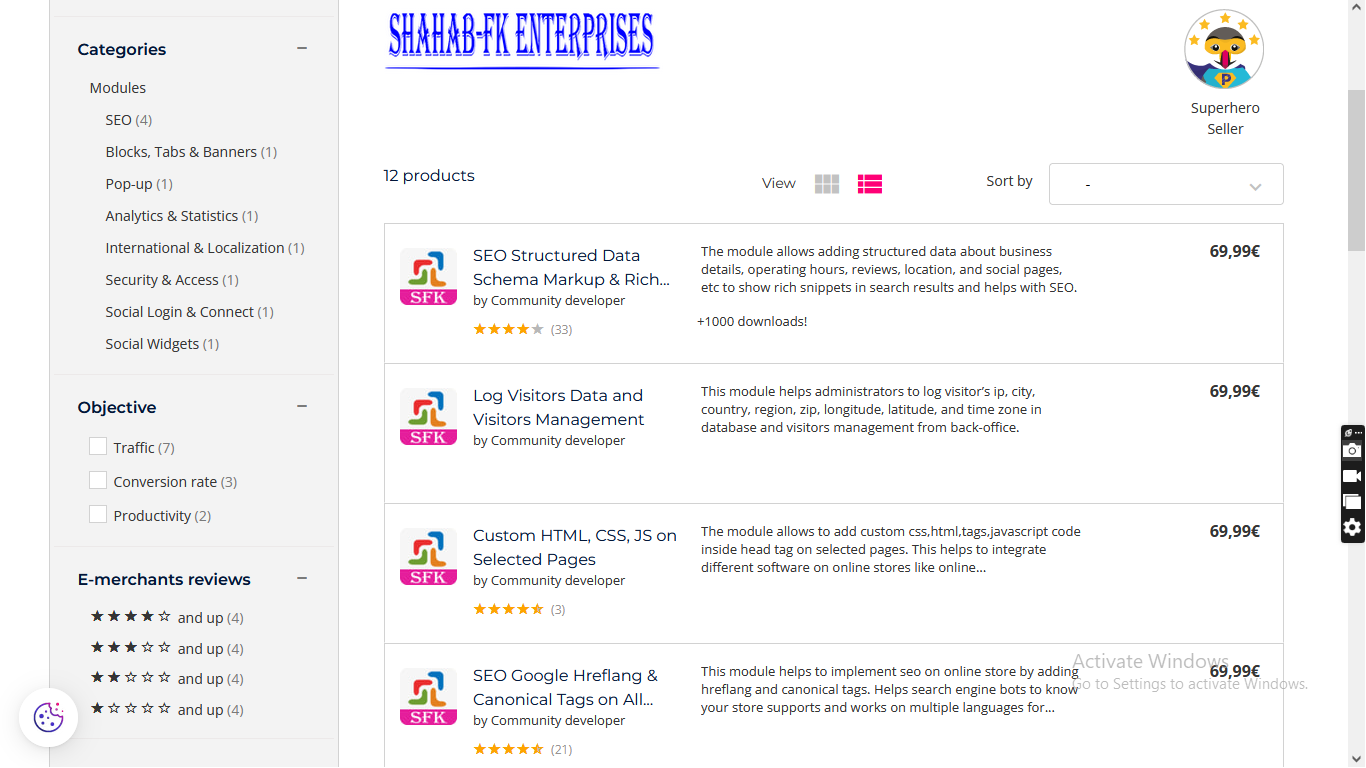![]()
Prestashop addons available at prestashop marketplace helps us to add Google Ads (Text and Image) from back-office and showcase in front-office block.
This will help to earn extra money from your store traffic.
Google Ads block allows us to add Google Ads (Text and Image) from back-office and showcase in front-office block.
This will help to earn extra money from your store traffic.
 Merchant Benefits
This module is easy to use and install.
This module is a easy and suitable way to generate extra income from your store.
Features
– Add Google Ads script information from back-office easily.
– Display Google text and banner ads in front-office block.
– SEO friendly.
– Support all browsers: Firefox, Chrome, IE, Safari etc.
– Light weight. (Smaller file size which load faster.)
– Increase sales, conversion rates and products promotions.
– Maintain existing customers & Attract new customers.
– Lower marketing expenses, exposure to potential customers, reach targeted audiences.
– Compatible with PrestaShop 1.5.x,1.6.x and 1.7.x.
– Multiple browsers compatibility(IE, Firefox, Opera, Safari,Chrome and Edge).
– Mobile,Tablet and all device compatible.
– Multi-language and Multi Store compatible.
– 24*7 Support
Benefits to Customer
– Customer will get suitable information based on country, location about various products and services from Google advertisement.
 Installation
– Upload module zip file from back-office Module & Services menu tab
– Install module using install button.
– Visit module management page from back-office “More” area (section)
– Please watch module installation,configuration and how to use video on our youtube channel.
– Module works without doing any change in existing Prestashop file so that existing customization and theme change do not effect.
– This prestashop addon was developed for versions 1.5.x,1.6.x and 1.7.x, guaranteeing full compatibility with PrestaShop’s ecommerce software.
– We provide free technical and feature support in installation,configuration, as well as access to updates available for this product.
– Example of Google ads script as below
Example script as follows.
<script type=’text/javascript’><!–
google_ad_client = ‘ca-pub-somenumber’;
/* Second Add Unit */
google_ad_slot = somenumber;
google_ad_width = 160;
google_ad_height = 600;
//–>
</script>
<script type=’text/javascript’ src=’http://pagead2.googlesyndication.com/pagead/show_ads.js’>
</script>
Google AdWords is paid advertising or pay per click (PPC) advertising on Google. The way it works is simple:
People use keywords (or search terms) to search for specific products and services
If the keywords you’ve chosen match what people search for, your paid ad appears next to or above organic Google search results
When people click on your ad, they’ll go to your website to learn more or buy
PrestaShop module enhances existing store features and add new functionalities.
BUY USEFUL PRESTASHOP MODULES
https://hrms-systems.com/presta-store/
Prestashop Addons Marketplace URL
https://addons.prestashop.com/en/2_community-developer?contributor=301729